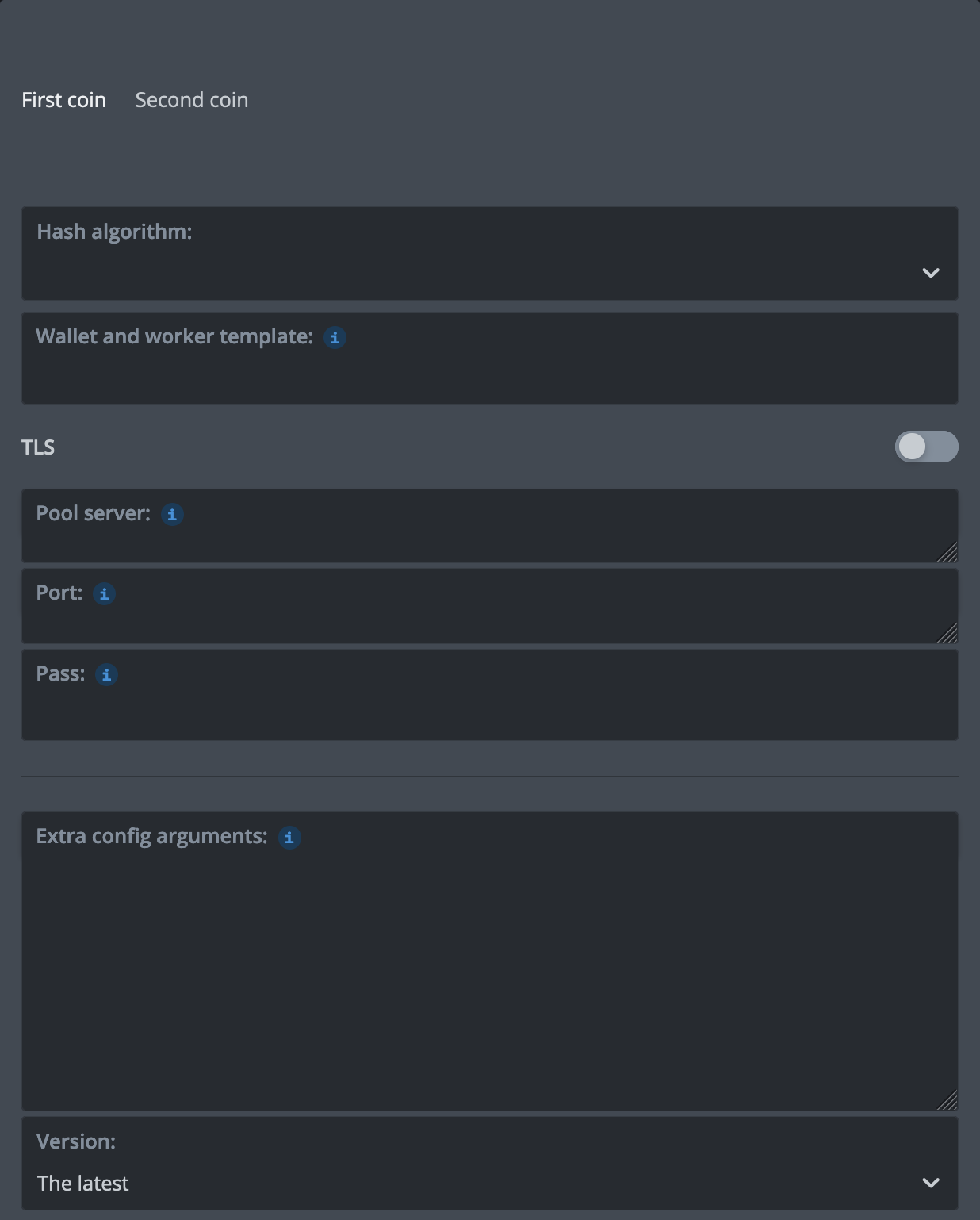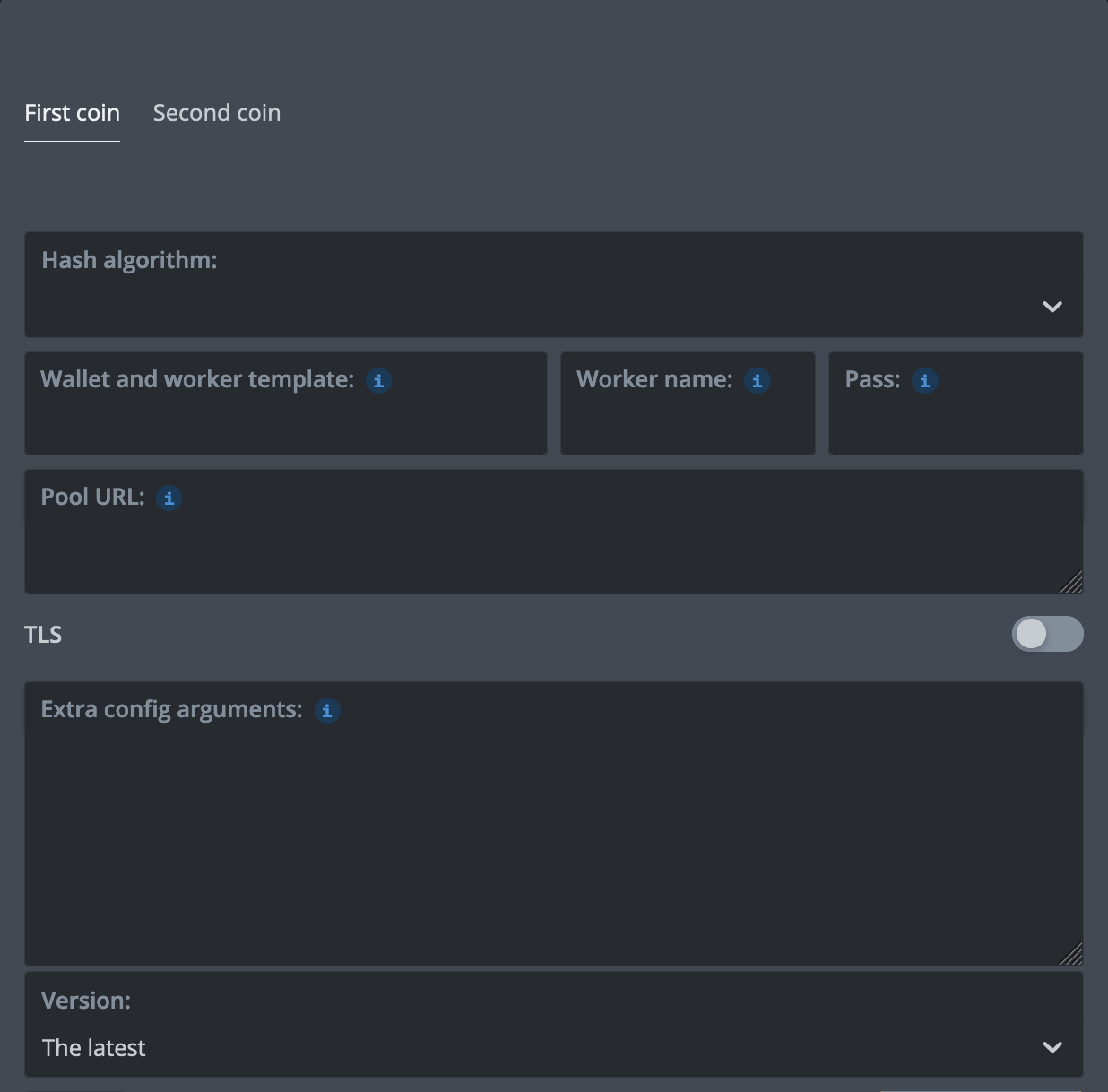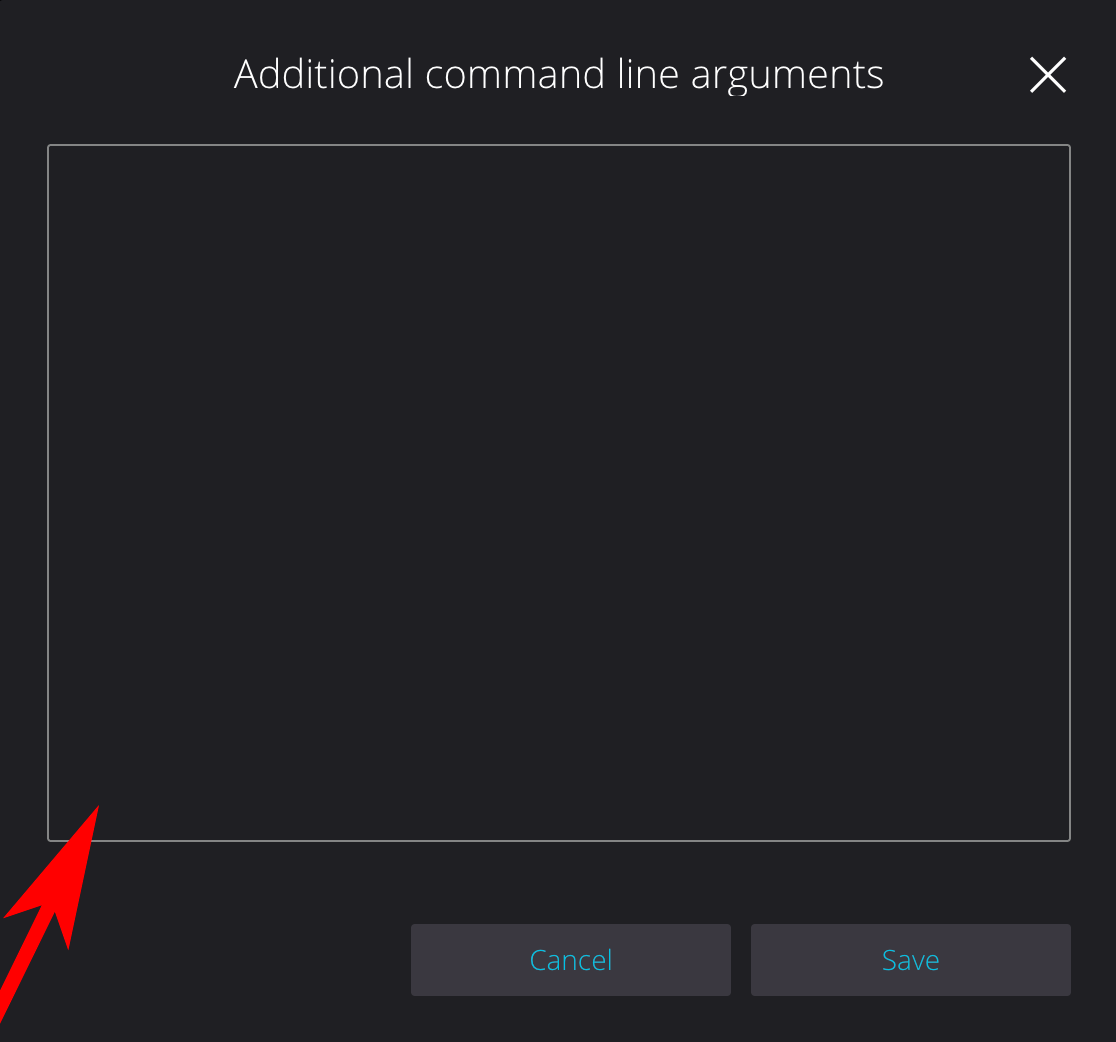Ravencoin Solo Mining Pool
How To Start Mining Ravencoin SOLO
Choose Mining Server RVN
%WAL% - your K1Pool wallet Kr_WALLET, add it in HiveOS%URL_HOST%, %URL_PORT%, %URL% - select Pool 'k1pool' and Server when adding New Flight Sheet
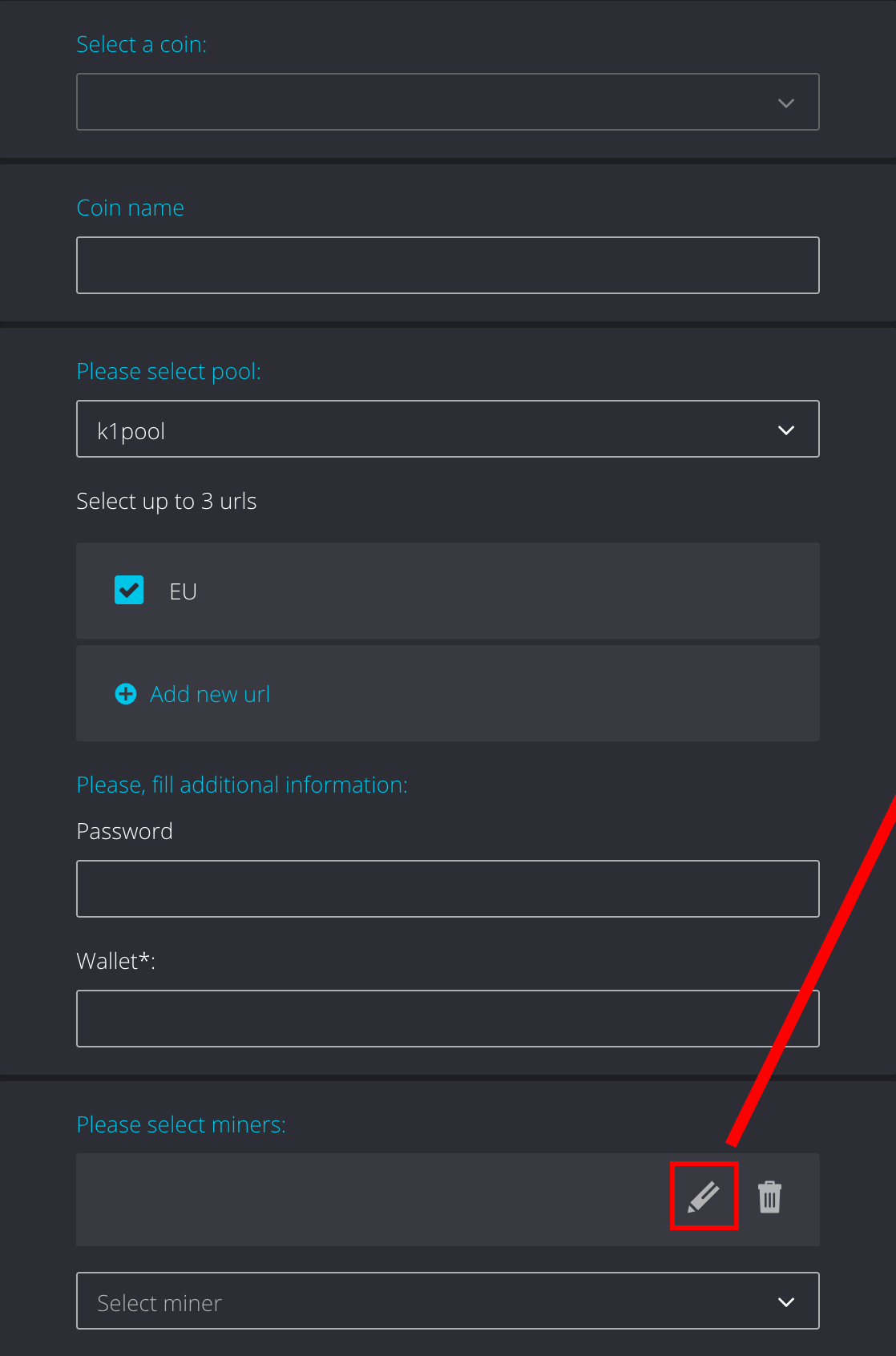
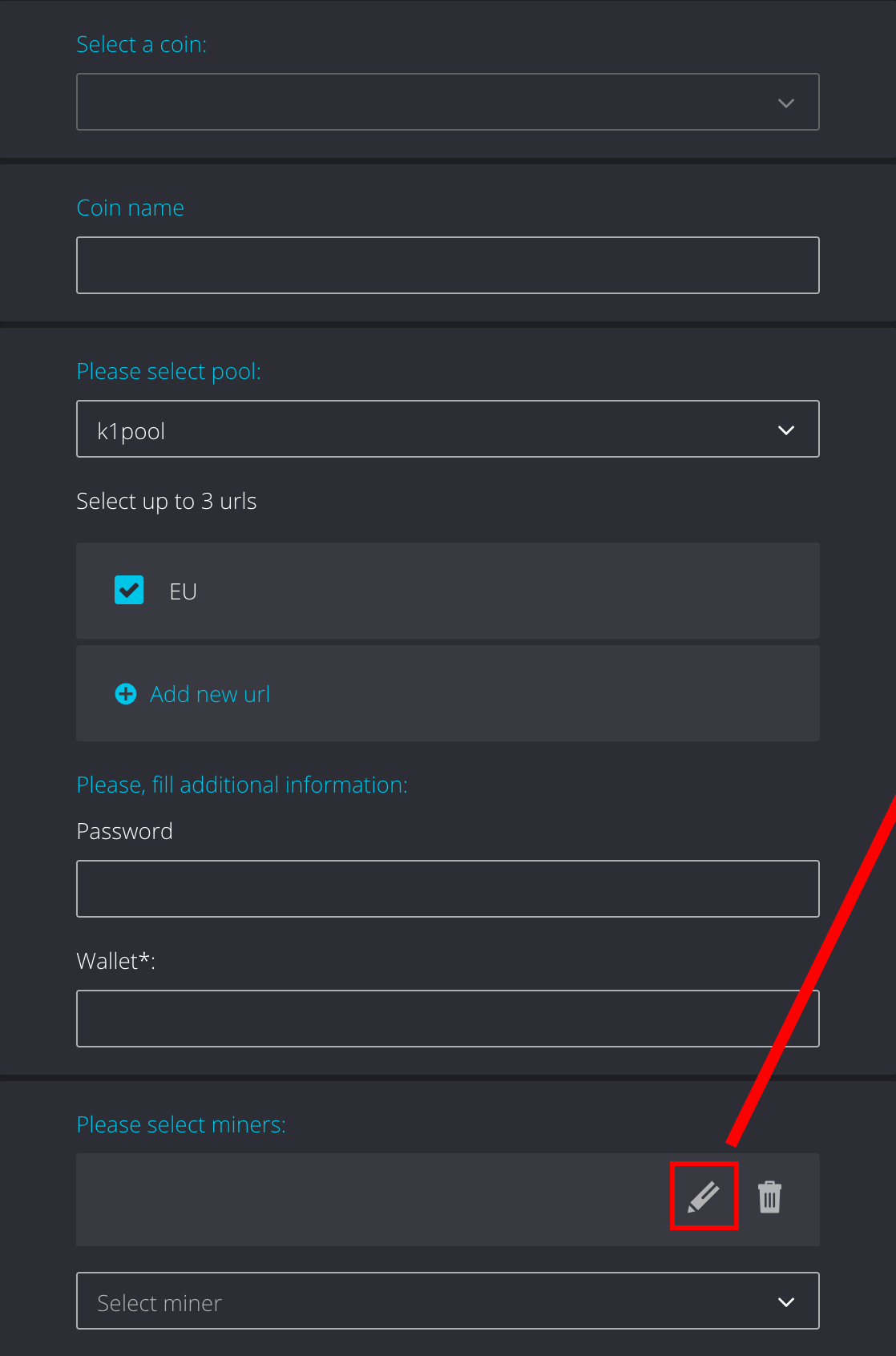
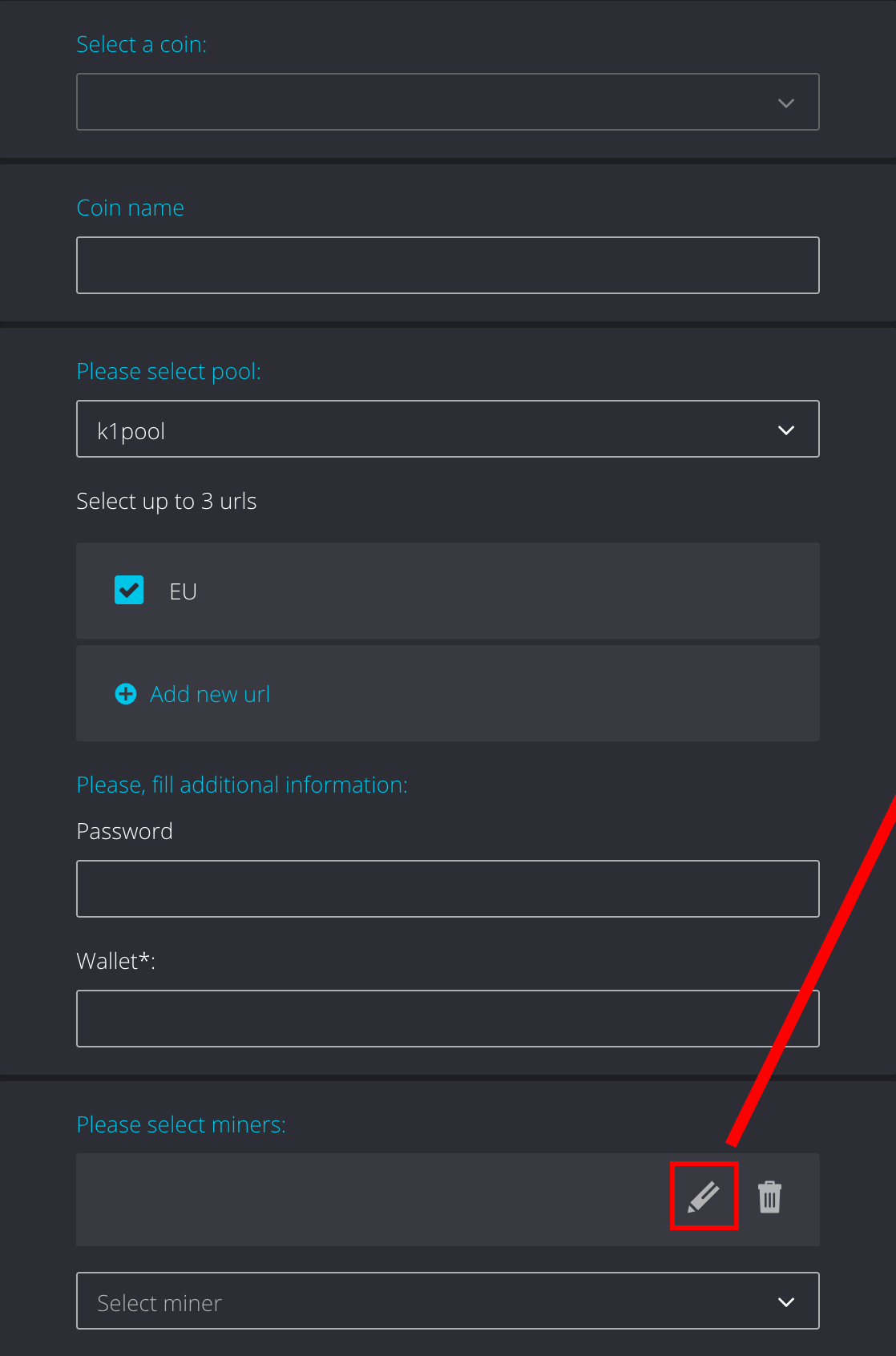
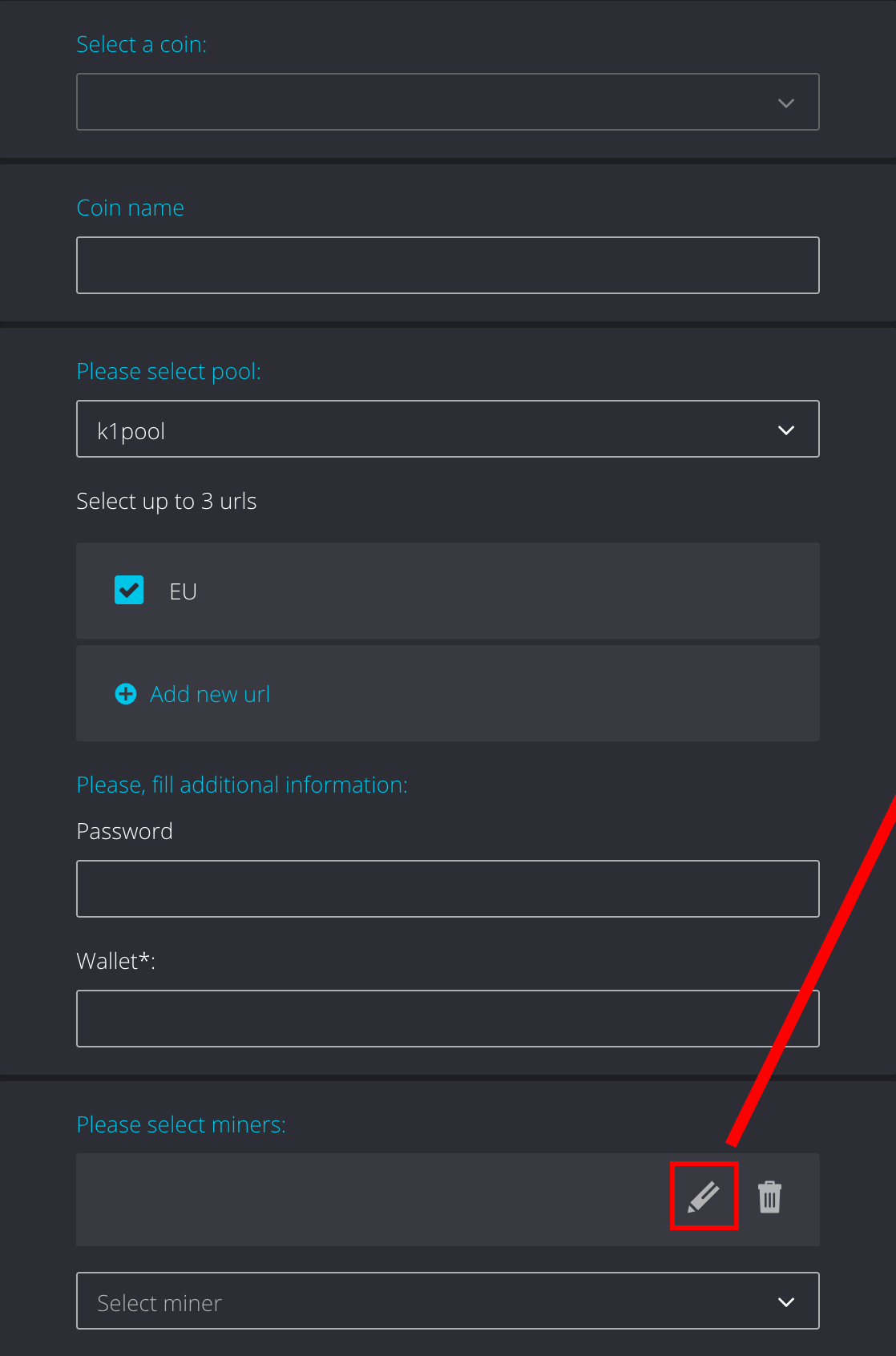
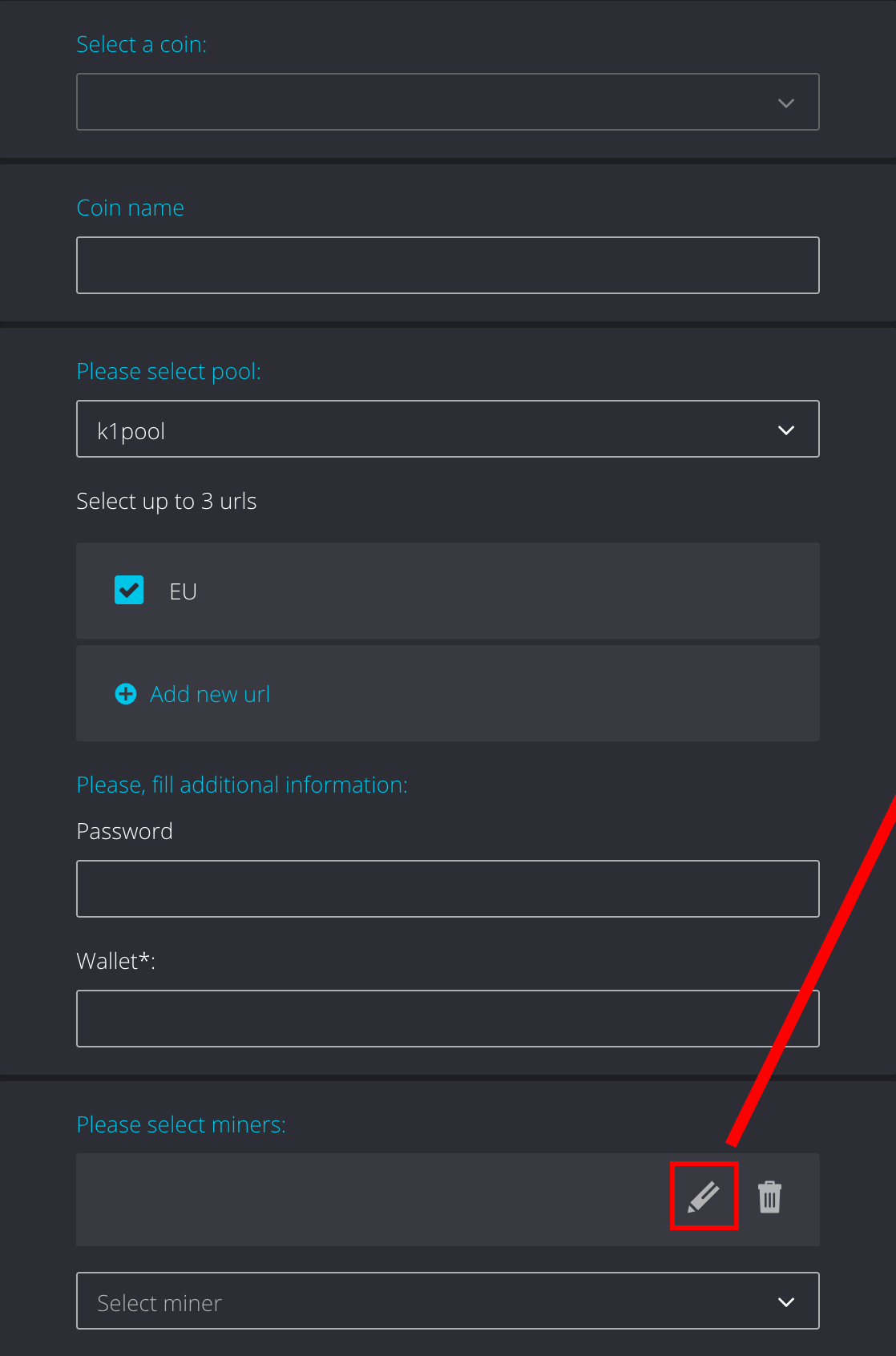
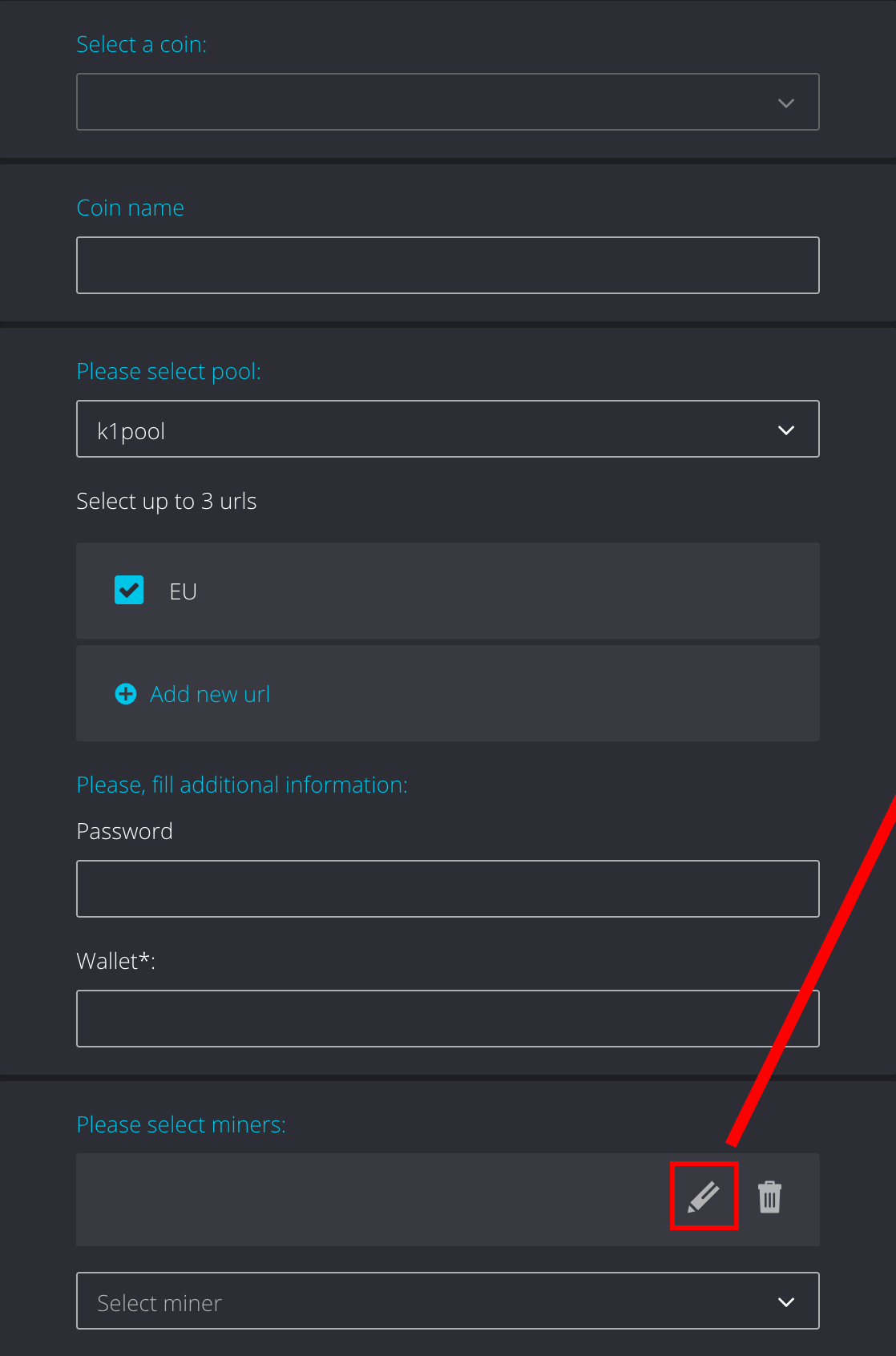
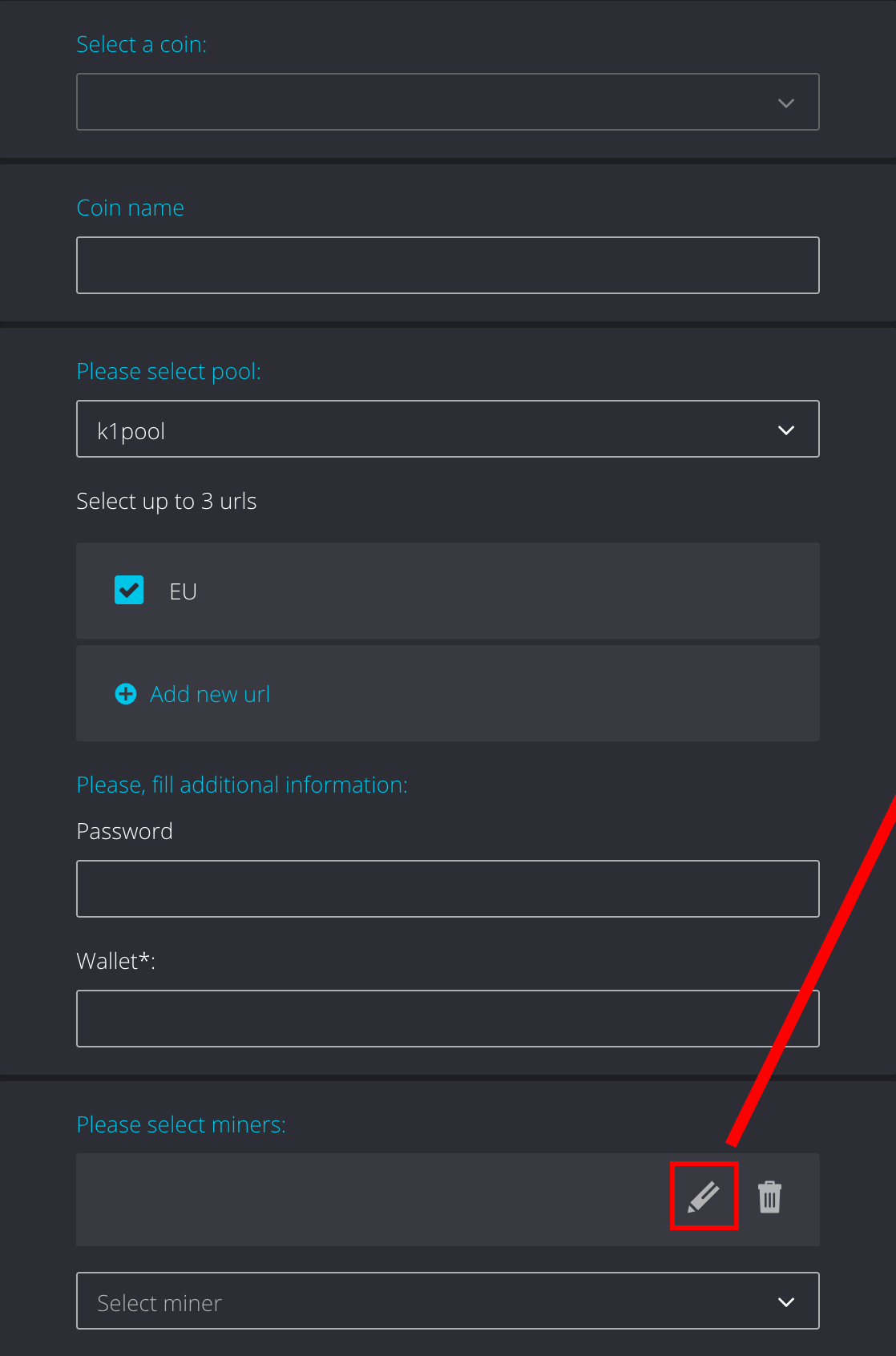
%WAL% - your K1Pool wallet Kr_WALLET, add it in HiveOS%URL_HOST%, %URL_PORT%, %URL% - select Pool 'k1pool' and Server when adding New Flight Sheet
%WAL% - your K1Pool wallet Kr_WALLET, add it in HiveOS%URL_HOST%, %URL_PORT%, %URL% - select Pool 'k1pool' and Server when adding New Flight Sheet
The switcher is designed to easily and quickly switch KAWPOW coins on a site. That mean with one click you can jump from one coin to another without modifying any settings inside your device.
1. Select proper stratum server and port for mining
2. Start mining
3. Switch your device to any KAWPOW coin that is available on the K1Pool. Switch page can be found here: Workers and Switching
Step 1 - Register
Step 2 - Download mining software
If you downloaded miners.zip from the link, extract it and replace Kr_WALLET in the .bat file with the account address you received in Step 1.
If you want, you can change RIG_NAME in the .bat file. This rig name will then appear on the miner statistics page. However, this step is optional.
The length of RIG_NAME should not exceed 32 characters and can only include Latin letters, numbers from 0-9, as well as "_" and "-".
Step 3 - Check the mining status
Structured mining data is available on the Dashboard page, where activity across all coins is displayed.
Step 4 - Getting Started with Cryptocurrency Payouts (RVN)
To start receiving payouts from the pool, create a RVN wallet on one of the cryptocurrency exchanges:
After creating a RVN wallet, add it on the Wallets page on our website. Don’t forget to set the minimum payout threshold. The pool fee field can be left empty. By default, the pool fee is 1%. Please confirm your wallet address via email. On the statistics page My stats , you can view your confirmed balance and the progress bar towards the payout threshold. Once the progress bar reaches 100%, the payout will be made according to the payout interval. RVN payouts are processed once every 6 hours.
Additional options:
You can also create a RVN wallet on the official Ravencoin SOLO website and set it up directly on your operating system.
Step 5 - Still have questions? We’ll help you find the answer!
Step 6 - Video Tutorials on Mining RVN
Step 6 - Setup Payout Wallet (RVN)
After that enter your RVN address (wallet) on Wallets page for payouts.
Hash Power Rental Services
Our pool works with Hash Power rental services Miningrigrentals.com and NiceHash.com.
Settings for NiceHash.com:
Custom pool name: K1Pool RVNSOLO
Algorithm: KAWPOW
Stratum hostname or IP: eu.rvnsolo.k1pool.com
Port: 7864
Username: Kr_WALLET
Password: x
Settings for Miningrigrentals.com:
Name: K1Pool RVNSOLO
Type: KawPOW (RVN)
Pool Host: eu.rvnsolo.k1pool.com:7863
Workername (-u): Kr_WALLET
Password (-p): x
Telegram support chat
Please feel free to contact our support team if you have any questions